![]() Budget is a family finance management system designed to help you monitor your spending and increase your savings.
Budget is a family finance management system designed to help you monitor your spending and increase your savings.
If you’re already tracking your spending and the upcoming bill payments, you’re likely using a spreadsheet.
There just aren’t many other, more convenient apps out there. That is, until now :-).
Dwel Budget has two main functions – you can simply and quickly record your transactions, as you make them, and you can schedule all your upcoming and recurring payments, so Dwel Budget will remind you, as they come due.
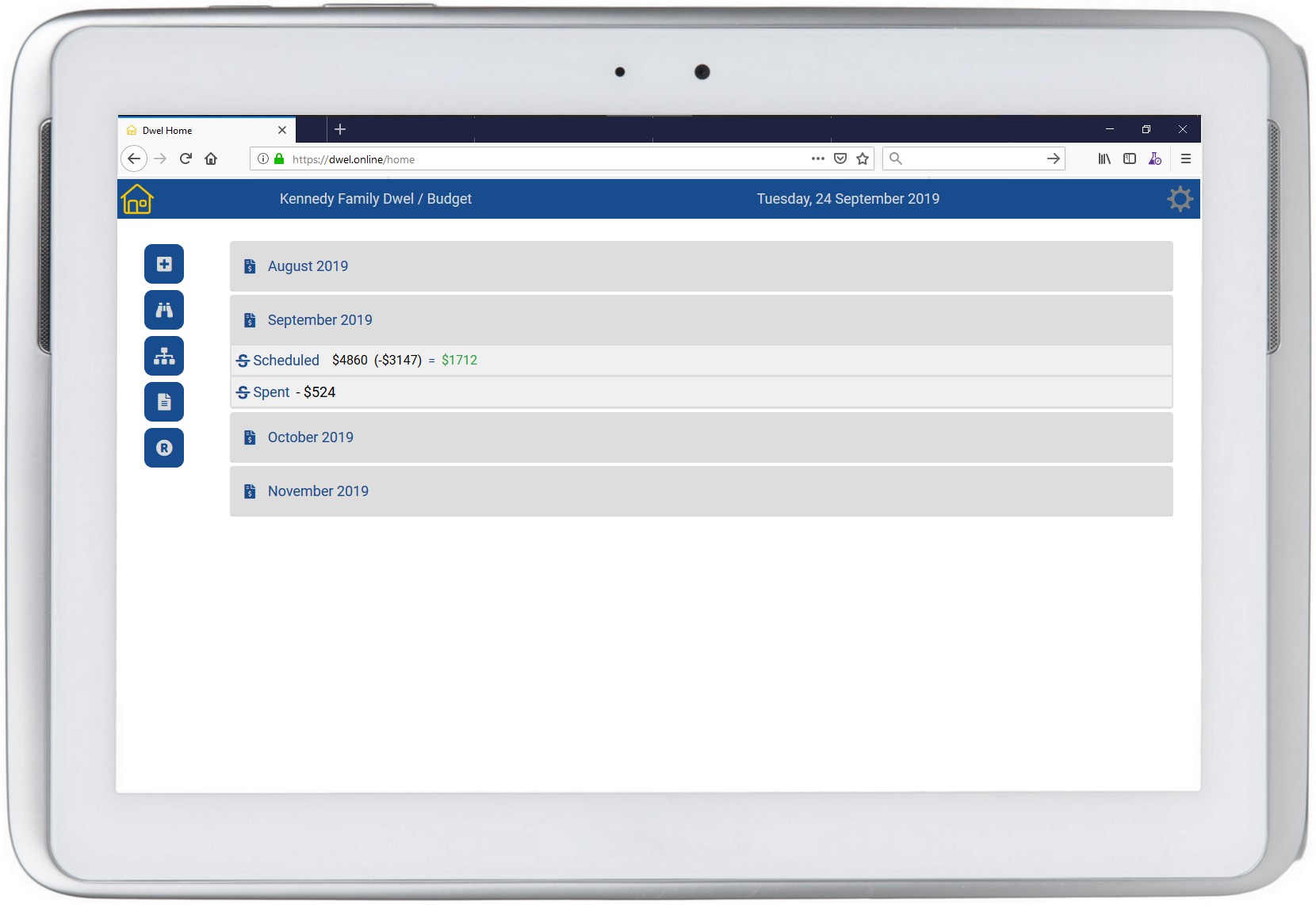

You can see from the above image that in September the Kennedys expect $4860 income, out of which $3147 is reserved for known (scheduled) expenses and $1712 is available for other day-to-day living expenses. You can also see that, to date, they’ve spent $524.
Expanding the Scheduled tab will display the list of scheduled transactions, with due and overdue transactions shown in red, and those nearing their due date in green and orange:
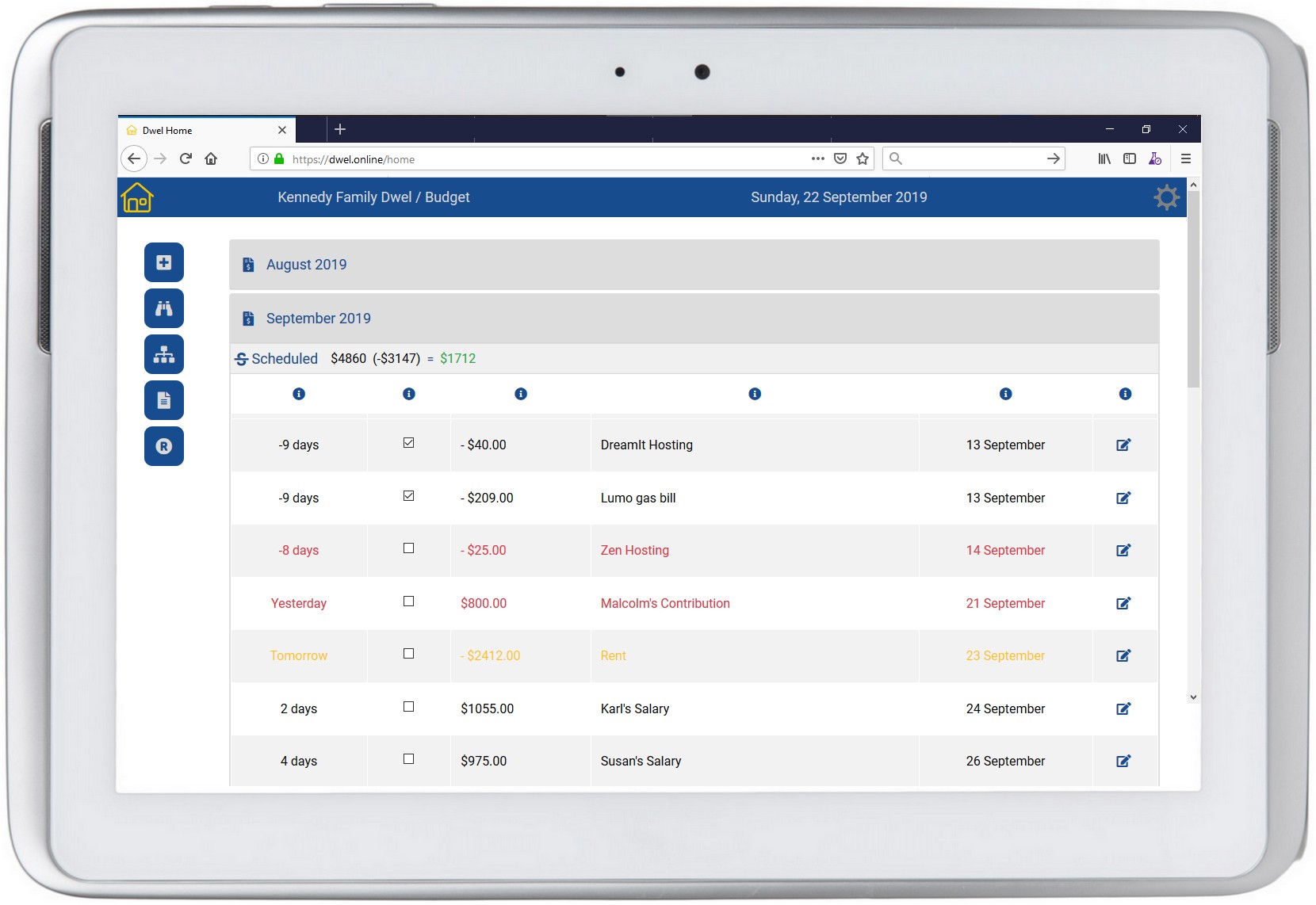

As the scheduled transactions come near their due date, notifications are displayed on the Home Page, in the standard Red/Orange/Green convention:
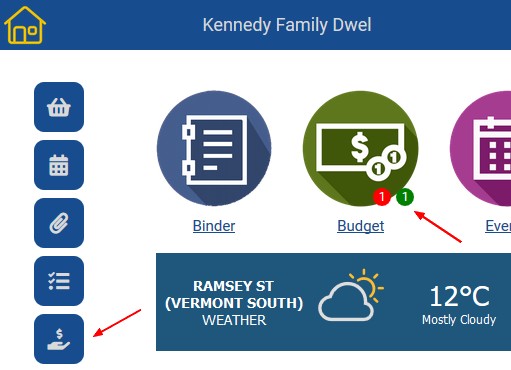 Dwel Budget makes it easy to record any transaction, as you’re making it, by pressing a shortcut button right from the Home Page.
Dwel Budget makes it easy to record any transaction, as you’re making it, by pressing a shortcut button right from the Home Page.

Expanding the Spent tab will show you the list of expenses for the month:
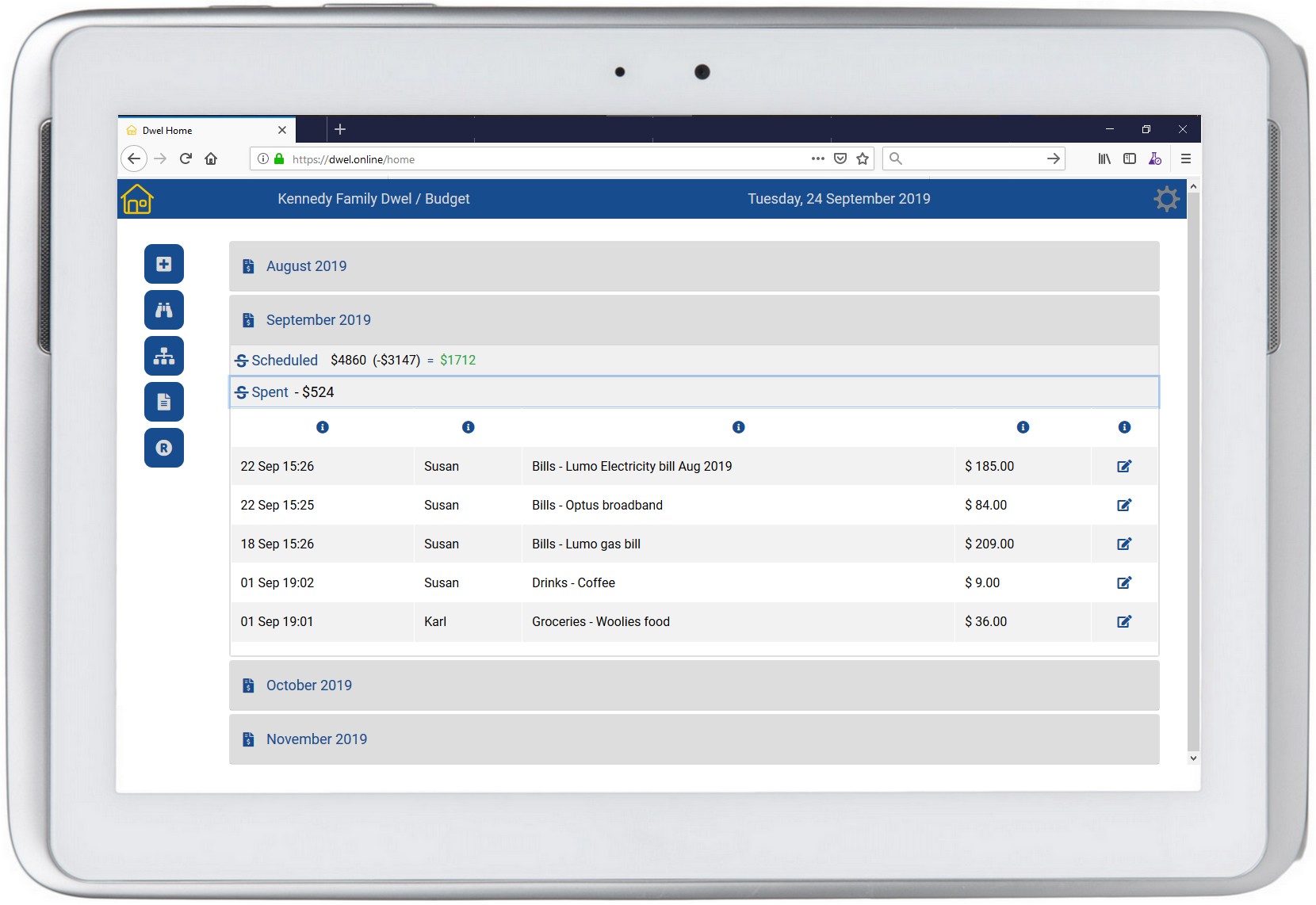

You can set up spending categories and even assign weekly budgets, if you want to cap your spending.
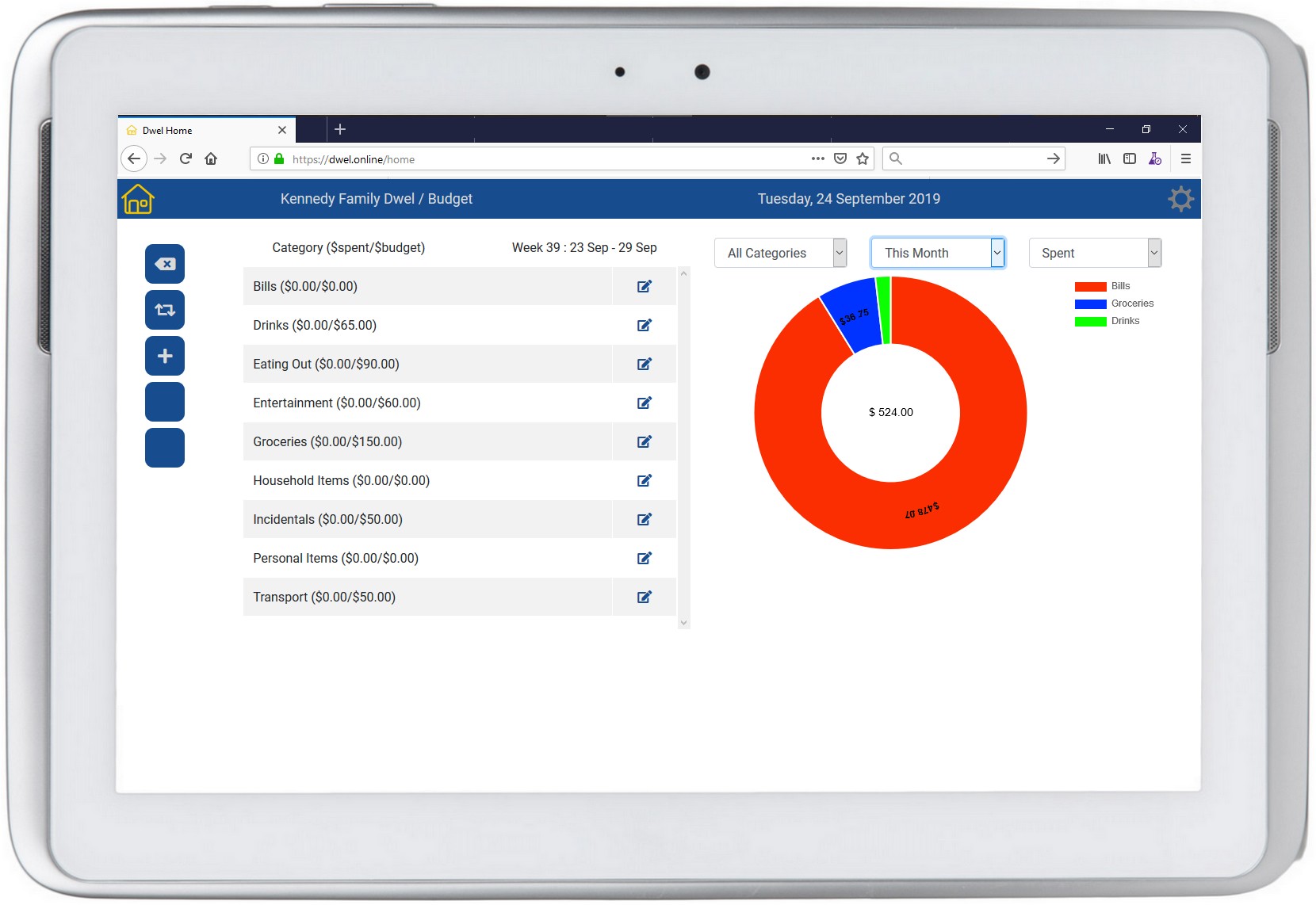


Where to go from here?
Check out the other Dwel apps
Play with a Demo
Get your own Dwel
