There are a number of operational settings in Dwel which are available to the Default User and don’t need to be protected by the Admin login. These settings are accessed by clicking/tapping the gear icon in the Dwel header, then selecting the Settings option:
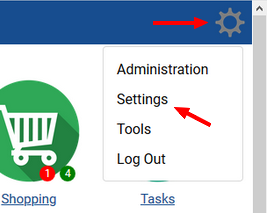
The following form pops up:

From here you can select the following options:
![]() The Colour Scheme control – repaint your Dwel
The Colour Scheme control – repaint your Dwel
![]() The Film Strip widget – display random images on home page
The Film Strip widget – display random images on home page
![]() The Login Preference control – keep logged in on specific devices
The Login Preference control – keep logged in on specific devices
![]() The Market Peek widget – display random Bargain posts from the Market
The Market Peek widget – display random Bargain posts from the Market
![]() The Saved Localities control – create/maintain Localities for the Market to focus on
The Saved Localities control – create/maintain Localities for the Market to focus on
![]() The Registered Authors control – Author registrations for posting/commenting on the Market
The Registered Authors control – Author registrations for posting/commenting on the Market
![]() The Manage Subscriptions control – maintain subscriptions to post on / download from the Market
The Manage Subscriptions control – maintain subscriptions to post on / download from the Market
![]() The Weather widget – display the weather for your area on Home Page
The Weather widget – display the weather for your area on Home Page
Where to go from here?
Return to Using the Home Page tutorials list
Return to the main tutorials index
Play with a Demo
Get your own Dwel
