![]()
Dwel Binder is a family-orientated document management system, which provides a centralized private storage for all shared information.

These days we keep our family and home-related information scattered across multiple computers, phones and tablets. If you were asked questions like “Is your couch in the living room still under warranty?”, or “When is your car next due for service?”, or “How much was your last electricity bill?”, how long will it take you to dig up that information? In who’s email or on who’s computer is that information stored? Can other family members gain access to it, if they need to?
The answers to these questions depend on the filing system you’re using, as a family.
This is what a filing system used to look like in the past:

This is what it looks like these days:

And this is what it looks like in Dwel:


The best that can be said about any filing system is that it’s clean, tidy and easily searchable.
We can say all that about Dwel Binder, and add that it is always at your fingertips.
In the good old days, a well-organized filing system would involve clippings (documents, some of which would be stapled together), bound by clips and stacked in piles or kept in separate boxes or drawers.

Dwel Binder is similarly organized: there are Categories (boxes/drawers), Clips, Staples and Clippings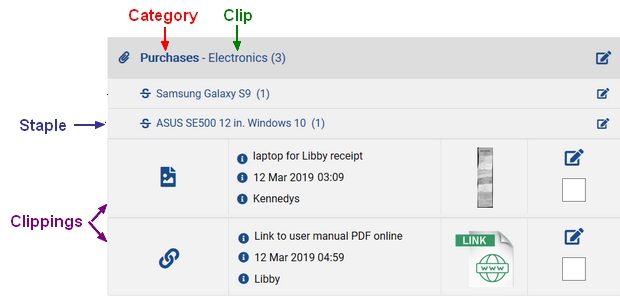
Dwel Binder is quite versatile, in that it supports a wide variety of clipping types.
You can clip files of any kind, screenshots, photos, links, notes and emails.
This ability to clip together various types of digital content can be very useful in many domestic activities, such as, for example, online shopping.
You can clip screenshots of the merchandise page (how it was advertised), and the payment page, as you make it; you can clip the receipt and confirmation emails; you can take and clip photos of the merchandise, when it arrives; you can take and clip notes on any conversations you’ve had with the sales/support people; you can clip links to web pages with pertinent information, and so on.
And you can staple them all together, so you can easily find them in one place, when you need to.
Dwel Binder can be used to store and easily access all sorts of shared information: contacts, correspondence, logs, checklists, writing, memorabilia – you name it!
One of the more fun and rewarding uses of Dwel Binder is the ability to share photos, as a family.


These days everyone takes lots of photos with their phones, that’s easy enough – you point, you shoot.
Re-visiting and sharing all those photos is less easy.
Currently, the quickest way to share photos is through the social media, or by getting people to huddle over your phone, swiping frantically to get to the image you remember you have… somewhere.
Re-visiting old photos is mostly accidental, or when the nostalgia grips you. Plus you can only re-visit your own photos – you can’t go rummaging through other people’s phones whenever you like, so most of the photos we take don’t see the light of day too often.
Dwel changes all that. You can set up the Dwel Binder to accept a bulk upload of photos from your and other family members’ phones. Everyone can upload their photos into the Inbox, and from there re-distribute to the appropriate clips.
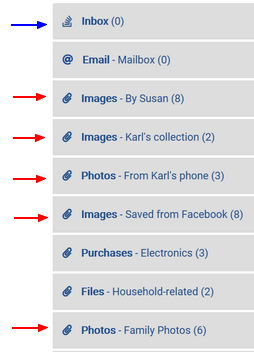
Notice how the Kennedys each have a Clip for their favorite images and photos. They maintain their individual collections, however the images are accessible to all.
Now that’s sharing!
As for re-visiting, Dwel has a widget named Film Strip. When placed on the Home Page, it shows six random images from the selected Clips every time the Home Page is loaded:

So, basically, every time you use Dwel, you get an opportunity to see some of your own and other family members’ images and photos. How’s that for re-visiting?
Dwel Binder can help you turn this

into this:

not just on your fridge, but all through the house!
If it can be digitized, you can clip it, collate it, and store it in Dwel Binder.
Where to go from here?
Check out the other Dwel apps
Play with a Demo
Get your own Dwel
